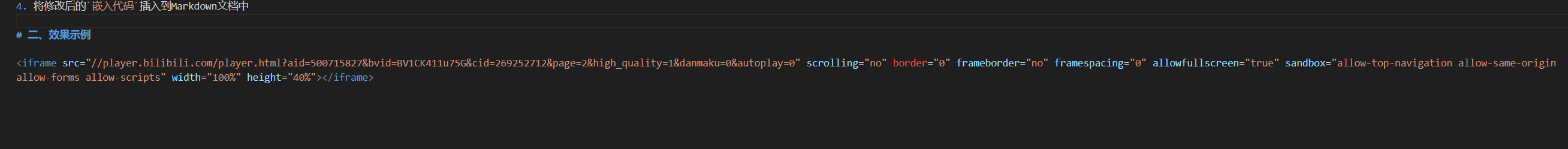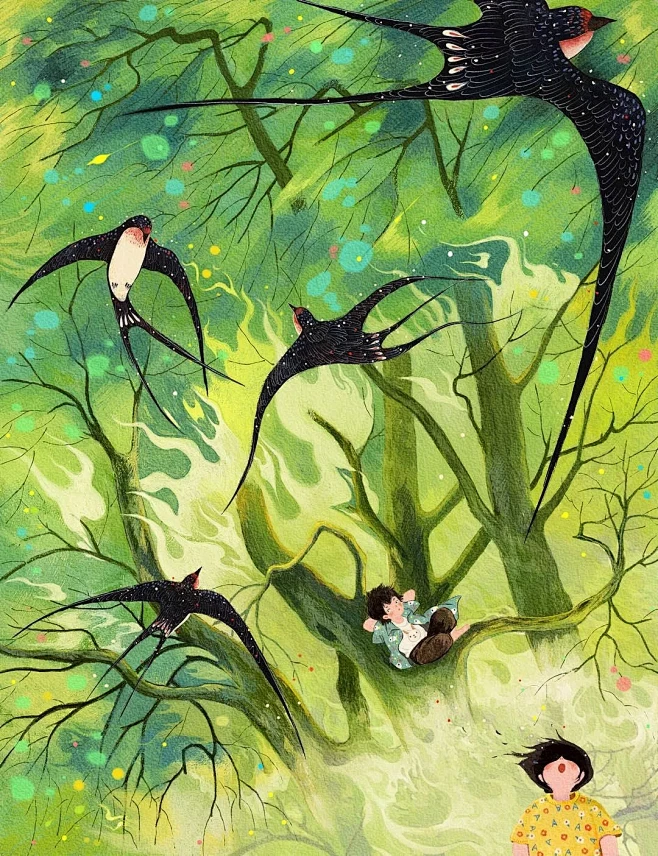Markdown插入bilibili视频

Markdown插入bilibili视频
Junpengzhou一、操作步骤
在
素质三连键🐶边上找到分享按钮,然后选择嵌入代码复制出来的嵌入代码其中src的内容为视频链接,其他参数为iframe参数
1 | <iframe src="//player.bilibili.com/player.html?aid=500715827&bvid=BV1CK411u75G&cid=269252712&page=2&high_quality=1&danmaku=0" scrolling="no" border="0" frameborder="no" framespacing="0" allowfullscreen="true" sandbox="allow-top-navigation allow-same-origin allow-forms allow-scripts"> </iframe> |
- 修改链接
- 视频链接参数
| 选项 | 说明 |
|---|---|
| high_quality | 1 最高画质 0 最低画质 |
| danmaku | 1 打开弹幕 0 关闭弹幕 |
| autoplay | 1 打开自动播放 0 关闭自动播放 |
- iframe参数
| 选项 | 说明 |
|---|---|
| allowfullscreen | true 允许全屏 false 不允许 |
| sandbox | allow-top-navigation allow-same-origin allow-forms allow-scripts 禁止弹出网页 |
| width | 宽度像素 |
| height | 高度像素 |
- 修改后代码
1 | <iframe src="//player.bilibili.com/player.html?aid=500715827&bvid=BV1CK411u75G&cid=269252712&page=2&high_quality=1&danmaku=0&autoplay=0" scrolling="no" border="0" frameborder="no" framespacing="0" allowfullscreen="true" sandbox="allow-top-navigation allow-same-origin allow-forms allow-scripts" width="100%" height="600"></iframe> |
- 将修改后的
嵌入代码插入到Markdown文档中
二、效果示例
评论
隐私政策
✅ 你无需删除空行,直接评论以获取最佳展示效果